1. 报错信息
最新版本弹出报错信息,如下
Allowed memory size of 134217728 bytes exhausted (tried to allocate 31457312 bytes)
旧版体现为上传按钮上传后无反应,按f12 在调试工具能看到错误信息,如下图
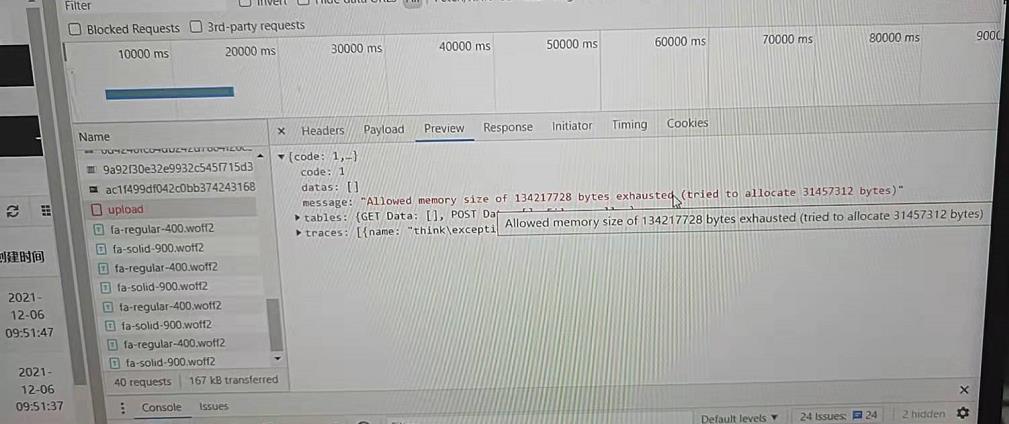
2. 解决方案
这是因为可用的内存已耗尽,需要去到PHP配置文件调高memory_limit选项值,宝塔可直接在PHP管理界面修改。
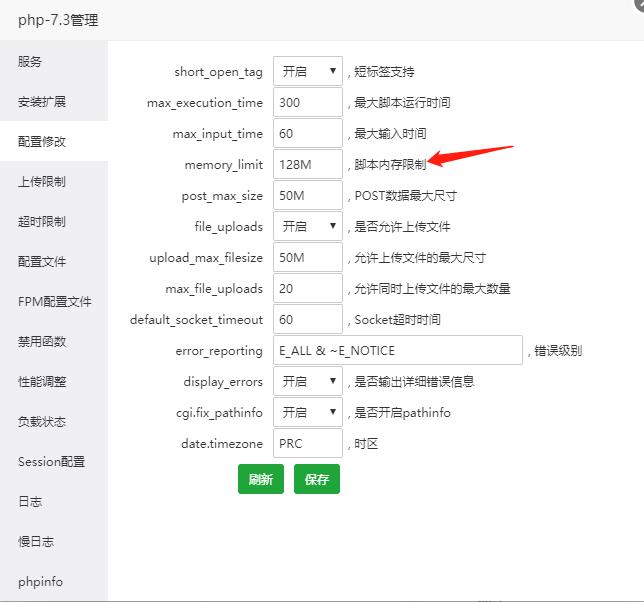
memory_limit 如果是128,往高处调即可,注意自己服务器内存大小。
- 非宝塔去到配置文件修改,找到php.ini,修改memory_limit值
memory_limit = 256M
- 如果不能修改配置,通过ini_set函数修改配置选项值。找到HkCms项目,去到public目录下找到admin.php,如下
namespace think;
require __DIR__ . '/../vendor/autoload.php';
if (file_exists(__DIR__ . '/../app/install/') && !file_exists(__DIR__ . '/../app/install/install.lock')) {
header("location:/install.php");
exit;
}
// 全局配置memory_limit选项
ini_set('memory_limit', '256M');
// 执行HTTP应用并响应
$http = (new App())->http;
$response = $http->name('admin')->run();
$response->send();
$http->end($response);



发表评论 取消回复